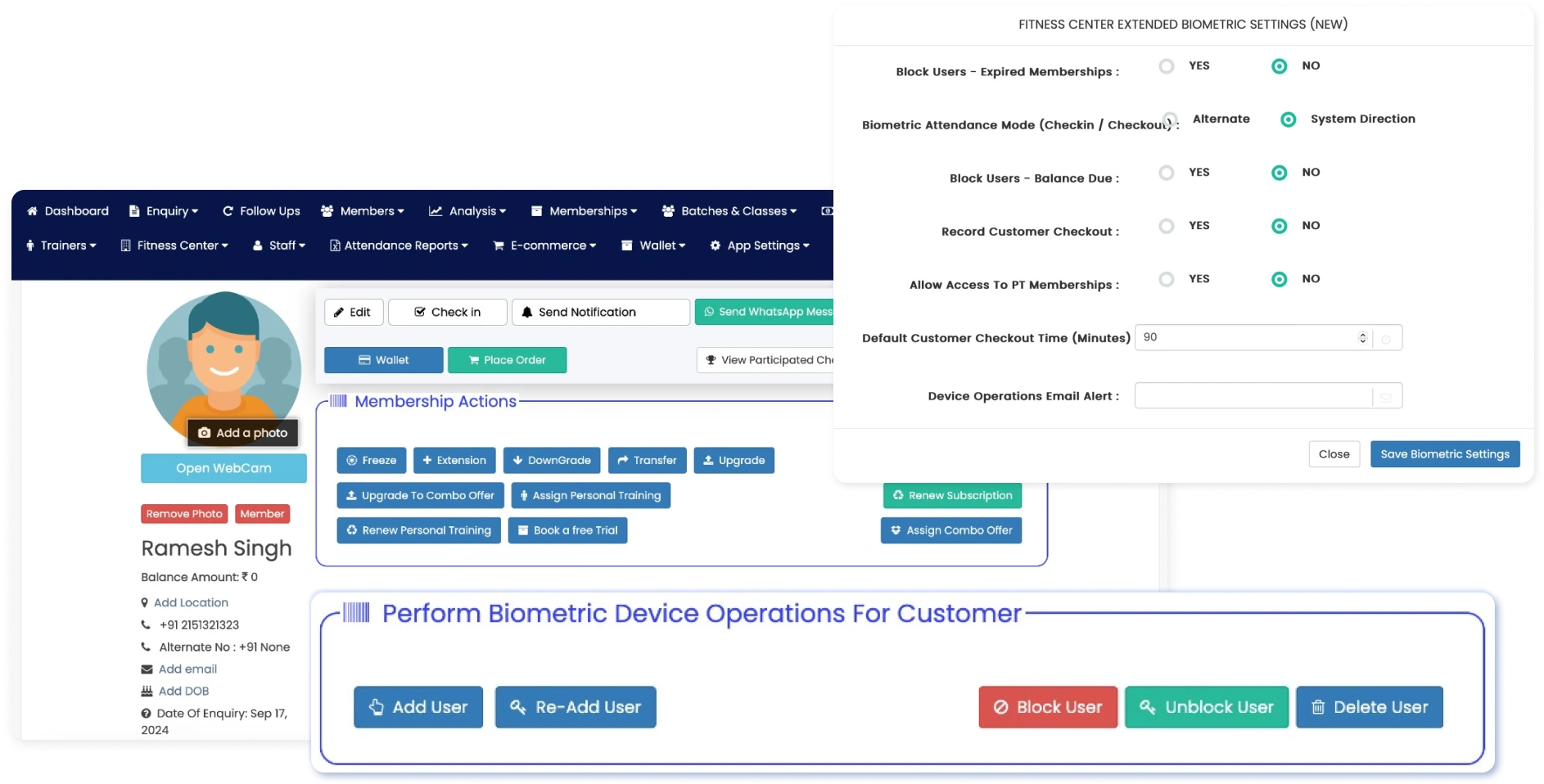Biometric Access Control Integration with YDL CRM
- Integrate your biometric device with YDL CRM seamlessly.
- Register & Manage Clients, Trainers and Staff.
- Restrict Access for members on package expiry automatically.
- Restrict Access for members on non payment of balance automatically.
- Time or slot based access for members.
- Live Checkin analysis - highlights clients with about to expire package and balance payments.
Scroll below to know the supported devices, process and features in detail.